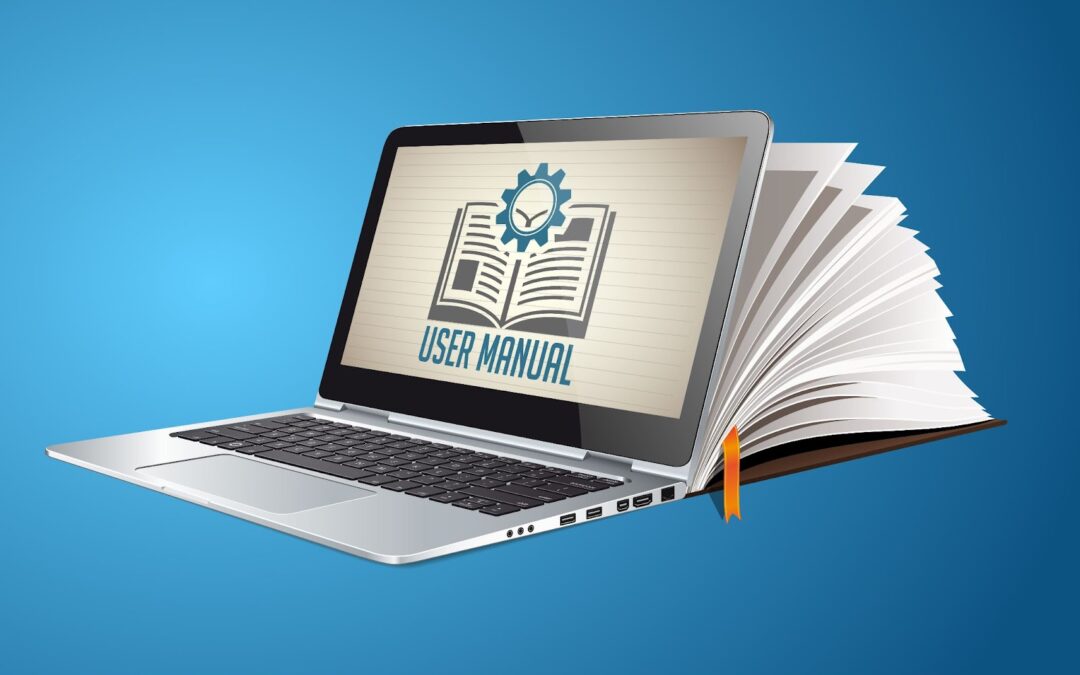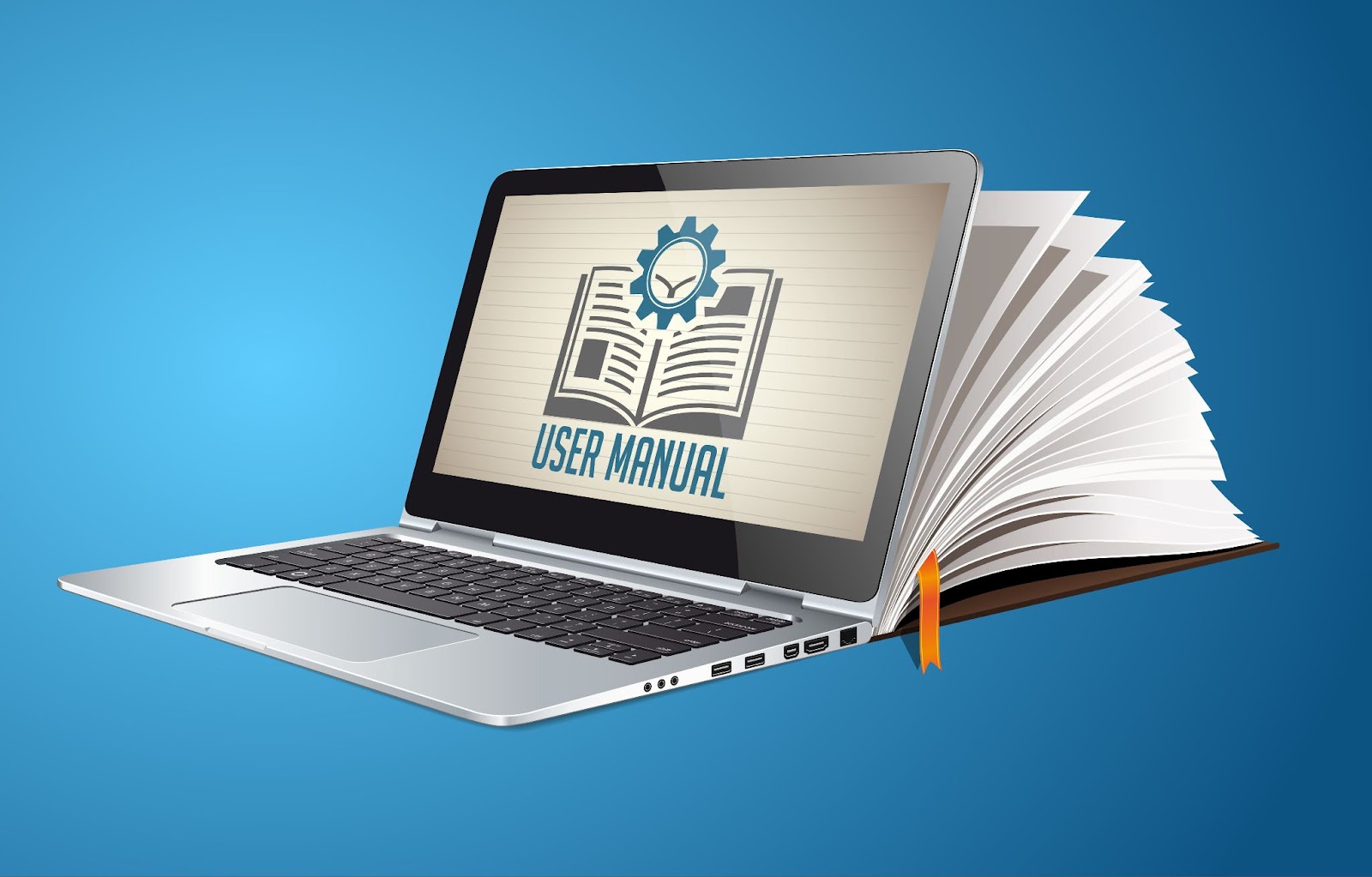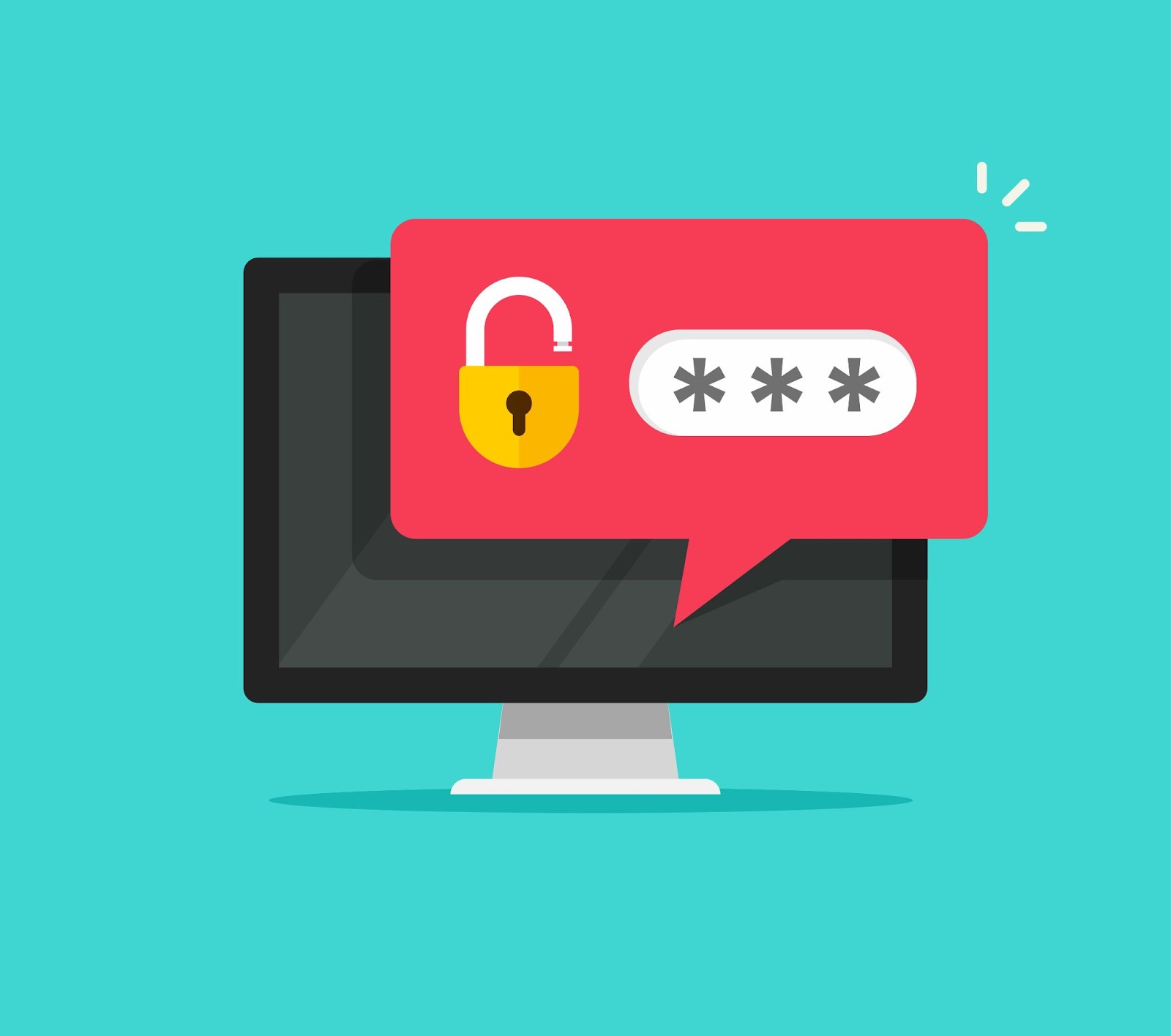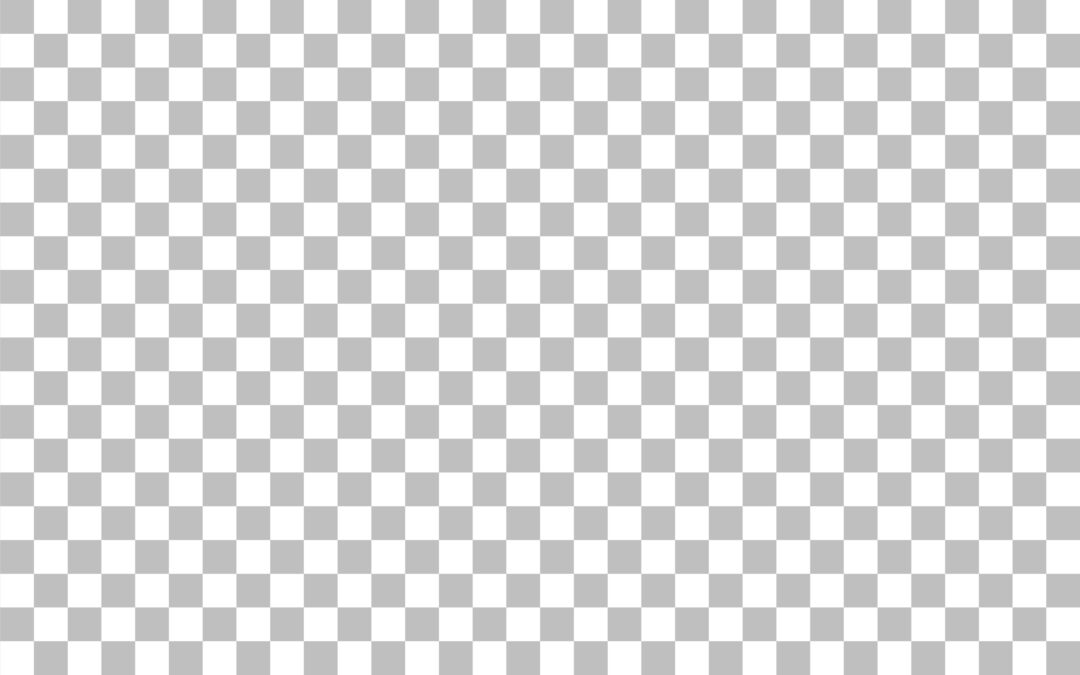Five Essential Tips for Everyday Efficiency
In the digital era, our smartphones have evolved into indispensable companions, streamlining our daily tasks and nurturing our connections. Beyond mere communication tools, they hold the potential to significantly enhance our daily efficiency and peace of mind. Here are five essential tips to unlock the full potential of your smartphone:
- Organize Important Contacts: Keep essential service numbers at your fingertips by storing them in your phone. Whether it’s your go-to coffee shop, your doctor, or your credit card company, having these numbers saved eliminates the hassle of frantic searches during crucial moments.
- Catalog Your Gadgets: Upon acquiring a new electronic device, immediately snap a photo of its serial and model number. This simple step ensures you’re prepared for any warranty claims or product inquiries, saving you the trouble of navigating behind that wall-mounted flat-screen TV for numbers placed in the most inconvenient locations.
- Leverage the Notes App: The human memory is fallible, but your smartphone isn’t. Utilize your phone’s notes app to jot down crucial information, organize your thoughts, and even share them with others. This digital notebook is your ally in managing the complexities of daily life.
- Embrace Reminders: In the whirlwind of daily responsibilities, it’s easy to let small yet important tasks slip through the cracks. Set reminders for everything from defrosting dinner to crucial meetings, transforming your phone into a personal assistant that ensures nothing is forgotten.
- Find Your Zen: Your smartphone can also be a gateway to relaxation and mindfulness. Explore apps dedicated to meditation and wellness to discover practices that help you unwind and disconnect, turning your device into a tool for mental and emotional rejuvenation.
Beyond Calls and Texts: Unleashing the Power of Your Smartphone
Our smartphones are more than just devices for communication; they are versatile tools capable of enriching our lives in myriad ways. By adopting these simple yet effective practices, you can transform your smartphone into an invaluable ally in navigating the complexities of modern life, proving that efficiency and peace of mind are truly at your fingertips.
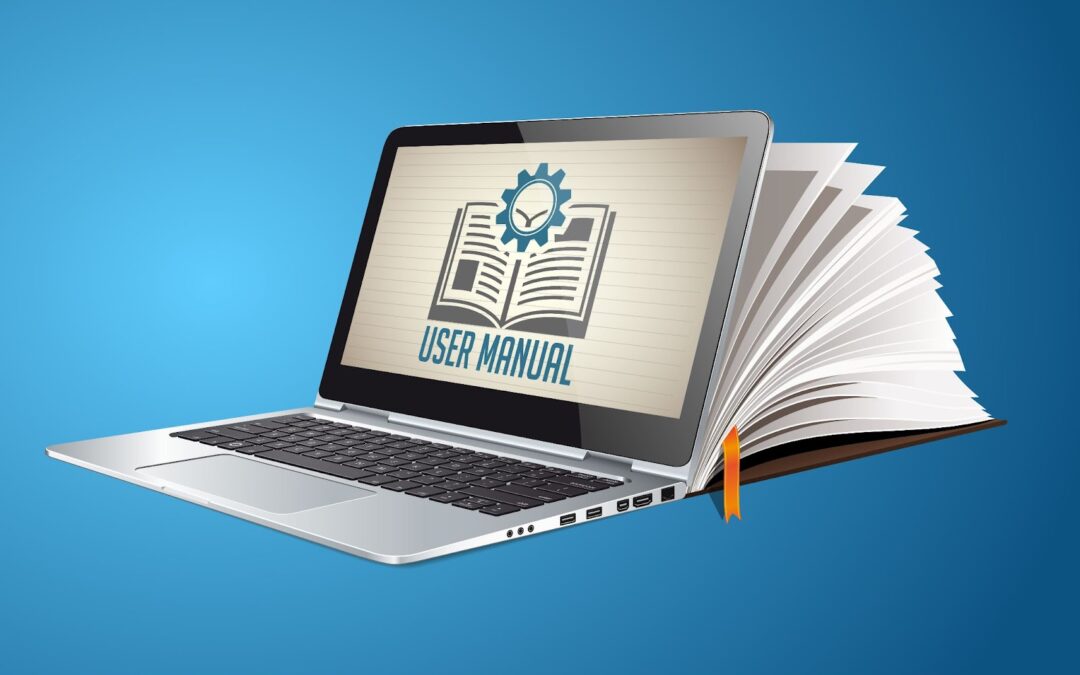
Too Many User Manuals?
Okay, we are a little late on these Christmas Tips 🙂. We have been resting our brains so we can provide the best service to all of our past, present, and future clients.
Here is a tip for you for all of your new gadgets (or whatever came with a manual).
Most products have an online manual, even if there is a paper one in the box. Let’s be honest, how often are you going to look at that manual? It is still comforting to have one, it’s like an old stuffed teddy bear in the corner of the room. You just never know when you might need a hug!
If you can not locate the online user manual, you can scan in the one you have with your printer.
Take a moment and create a folder on your computer for all of those manuals. Download the manual and store it on your computer. Now you will always have it! And while you are at it, take a picture of the barcode, serial number, model number, and any other important information from the box to store in the folder. Now recycle that box!
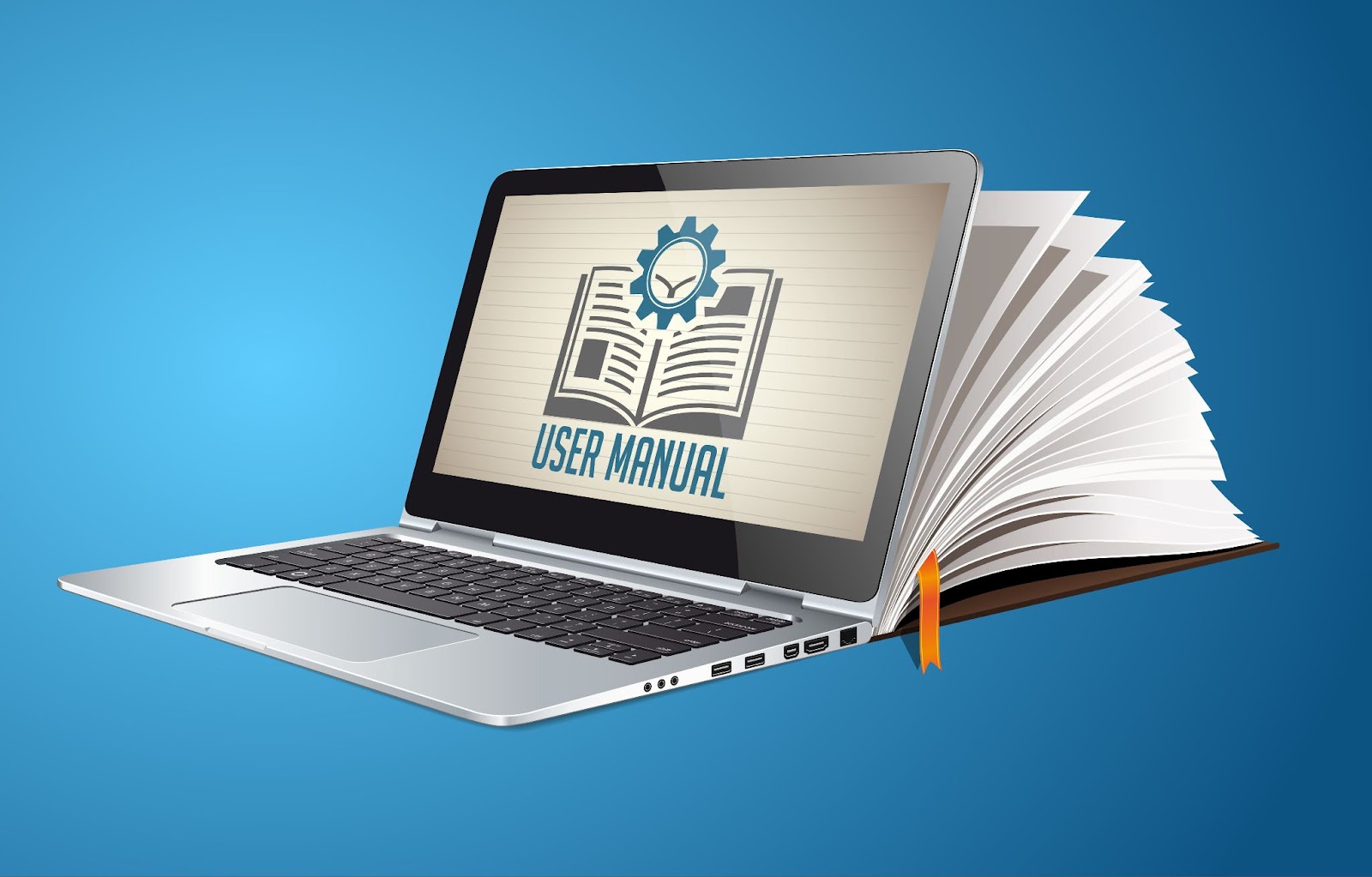

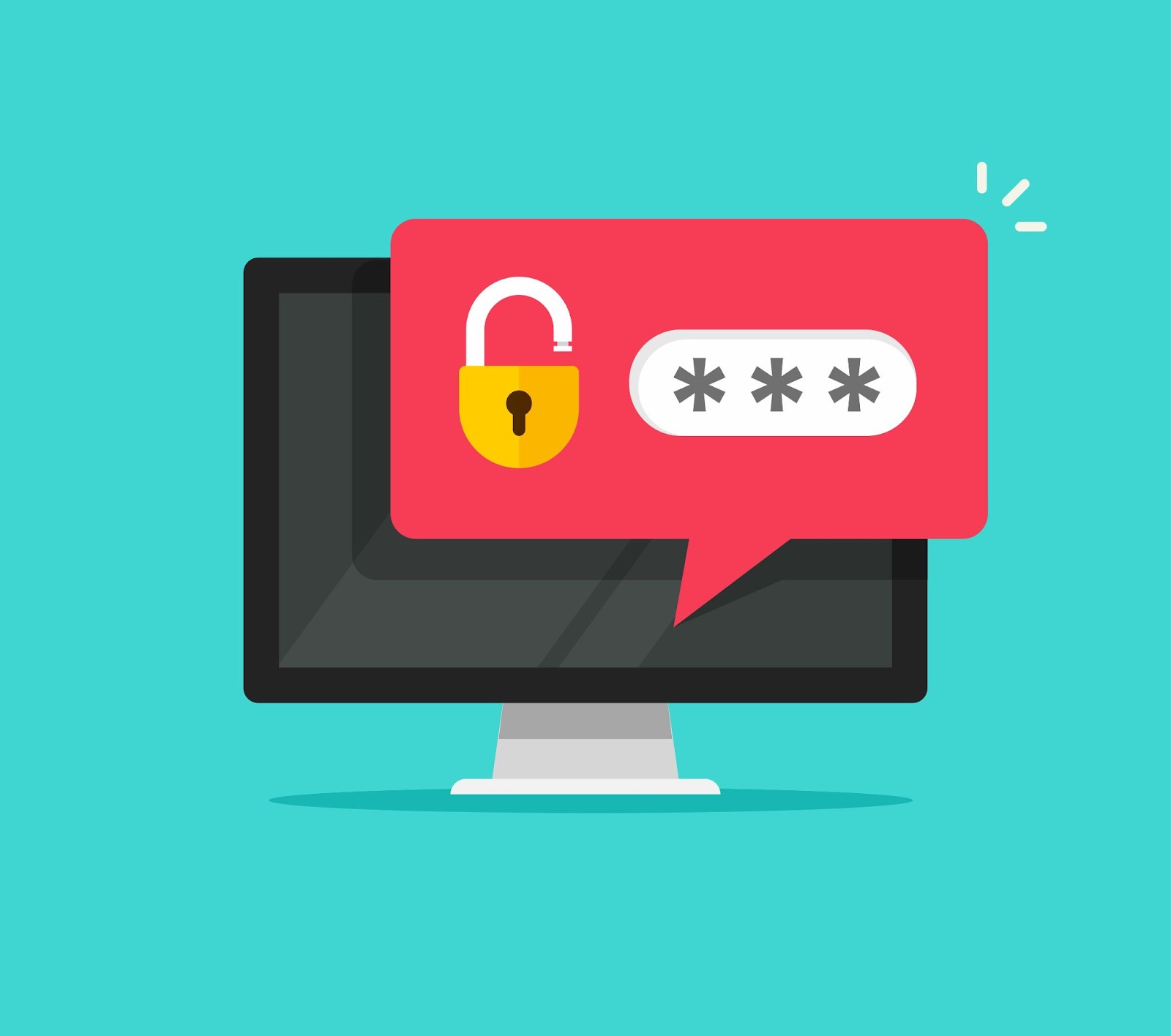
Does your family have a password?
The holidays are here and unfortunately so are the hackers. Hackers have many tools available to them to deceive even the smartest tech savvy person.
Hackers sometimes use tools to help them create deep fake videos and voice emulation. With just a small voice sample, a hacker can accurately simulate the voice of anyone – including your friends and family.
The Hackers contact you and ask for money or bank account information for a variety of reasons. Many of the reasons are extreme emergency situations such as an accident or being arrested.
Does your family have a verbal password? A verbal secret password is a great way to verify if a member of your family or friend needs assistance.
Thus is a low tech way of making sure you do not get scammed!
And don’t forget, it is a secret.


Cyber Monday is here!
Cyber Monday started in 2005 as an online way to shop. Black Friday was made for brick and mortar physical stores and cyber Monday is online.
Make sure you are safe when shopping online. Choose reputable companies. The cool thing is you can shop online and pick up in stores. Some stores will even bring the items to the store.
Have fun shopping and be sure to check multiple sites to get the best deal!
Don’t forget to pick up something technical 🙂. We are!!

Tech Tip!
If there is a company you use often, save their customer service number as a contact in your mobile device. It will help you contact them easier in the future. 
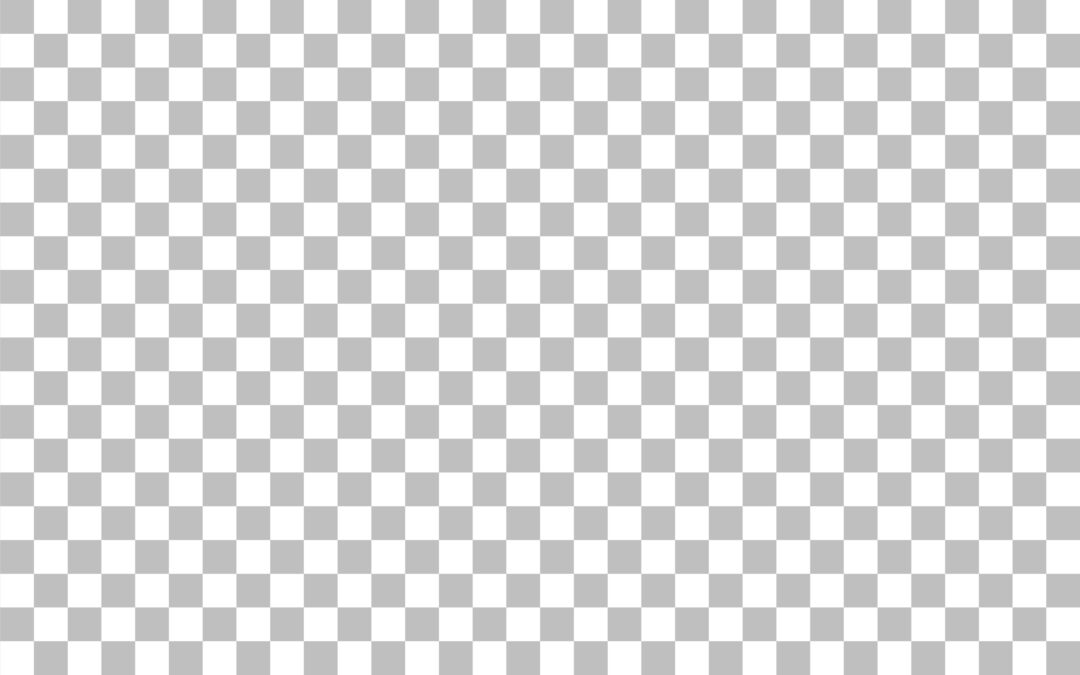
Often when we start our business, the first few items on the agenda deal with building our brand. Tasks include building a website, choosing the business colors, and creating custom graphics, especially logos.
A quick tip we suggest is when you have your graphic assets created, especially your business logo request all versions of that logo. By versions, we mean web-ready extension types such as .jpeg and .png. We suggest the original file, Photoshop (.psd) or Illustrator (.ai). If you need to update the logo, doing it in the original file is far more accessible.
One of the most essential graphics files you should request is one with a transparent background. Transparent backgrounds are significant! A transparent background is one where when your logo or graphic is used on any color background, the illustration shows seamlessly on the page.
Have you ever tried to use a graphic on a page with a colored background such as red and you see the picture but is surrounded by white? I chose white because that is the background most people use. Have you tried to add a logo to a flyer with a colored background and you view the same situation? A transparent background will allow you to use the primary graphic or logo on your marketing without dealing with the background.
A good indicator of a graphic on a transparent background is that the background looks like the graphic for this blog post 😊.
If you decide to create your own graphics or logo be sure to indicator in the application you want a transparent background. This is typically done at the beginning of the creation process when the software application asks what type of background you desire.
If you have the originally created file, you can open it in the native application and make the background transparent.
If you need assistance with custom website design, logos, or mobile apps, allow On Your Side Technologies to assist you. At On Your Side Technologies, we make technology our life so you don’t have to make it yours!